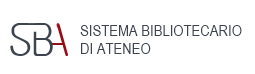Informazioni sulla prenotazione
ultima modifica
08/01/2024 12:39
Guida alla prenotazione con l'app Affluences (App Store e Google Play)
Prenotare con l'app Affluences (App Store e Google Play) ogni tipologia di accesso
- Per la permanenza nei locali della biblioteca per motivi di studio e/o consultazione prenotare un singolo posto a sedere tramite l'app Affluences (App Store e Google Play)
- In biblioteca convalidare la prenotazione scansionando con l'app Affluences il QR Code affisso all'ingresso, oppure digitando il codice stampato sotto il QR Code nell'app.
- La convalida è attiva da 10 minuti prima a 30 minuti dopo l'orario prenotato: in caso di mancata convalida, il posto tornerà a disposizione per altre prenotazioni.
 Foreign users
Foreign users
Book any type of access with the Affluences app (App Store e Google Play)
- To stay in the library for study and/or consultation, book a single seat through the Affluences app (App Store e Google Play)
- At the library, validate your reservation by scanning the QR Code at the entrance of the library with the Affluences app or by typing the code printed under the QR Code.
- Validation is active from 10 minutes before to 30 minutes after the booked time: in case of non-validation, the seat will be available for other bookings.